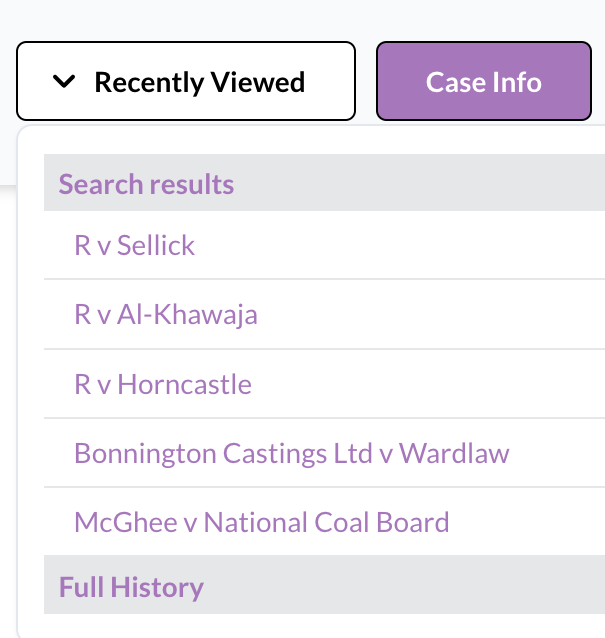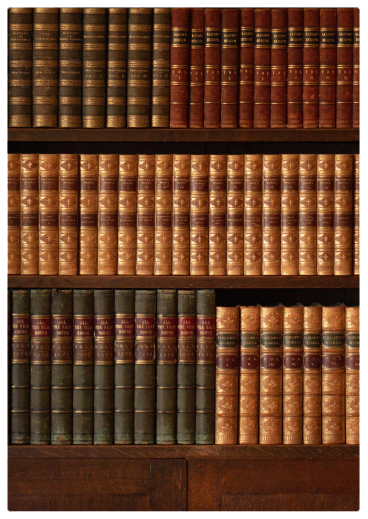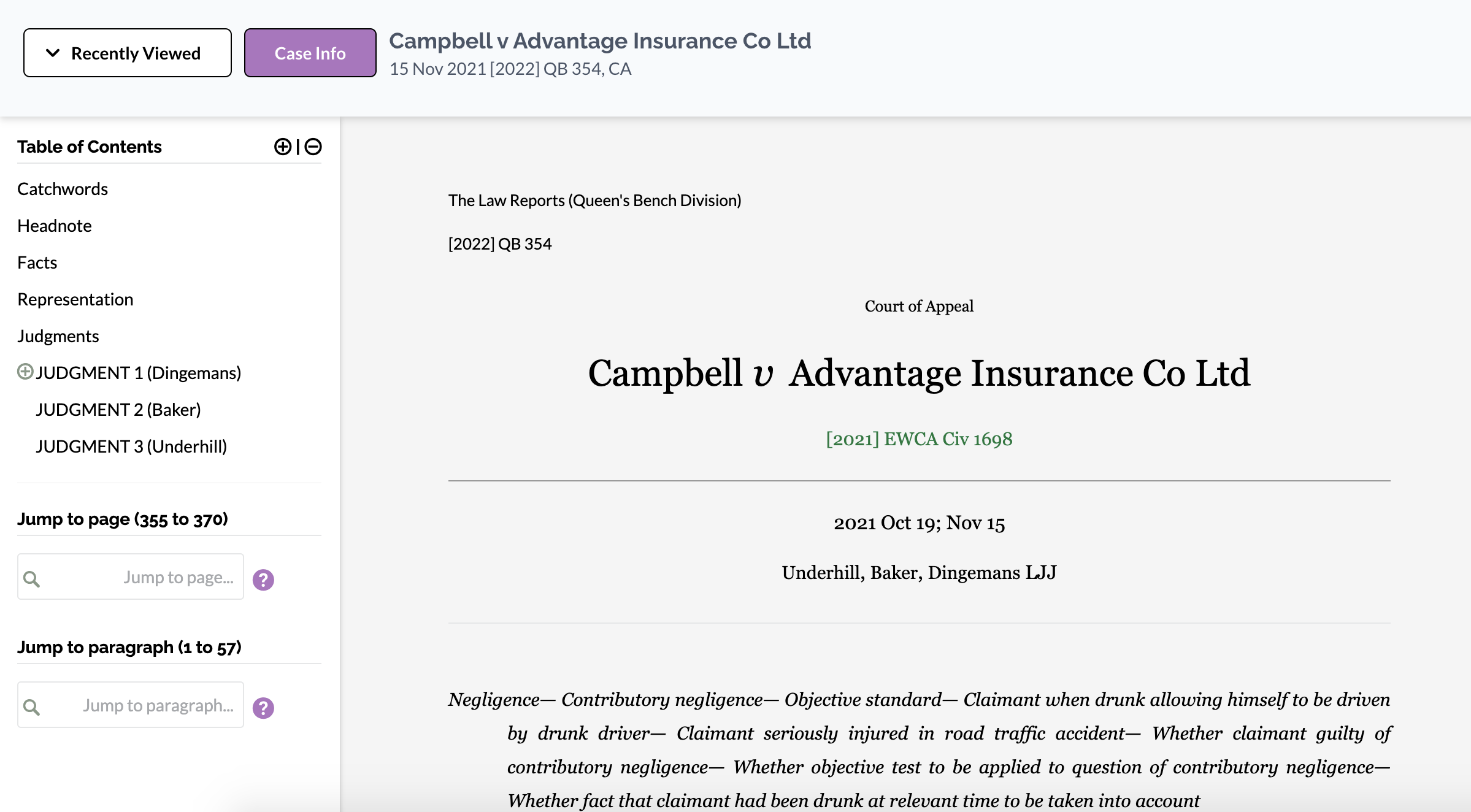
The case document view provides a convenient way of reading and finding your way around the content.
The Table of Contents in the left side column lists the different sections and headings of the document. By clicking on a heading, you will be taken to that part of the document.
(For more information about these different elements, see Anatomy of a Law Report.)
Headings can be expanded to show sub-headings, for example within a particular judgment:
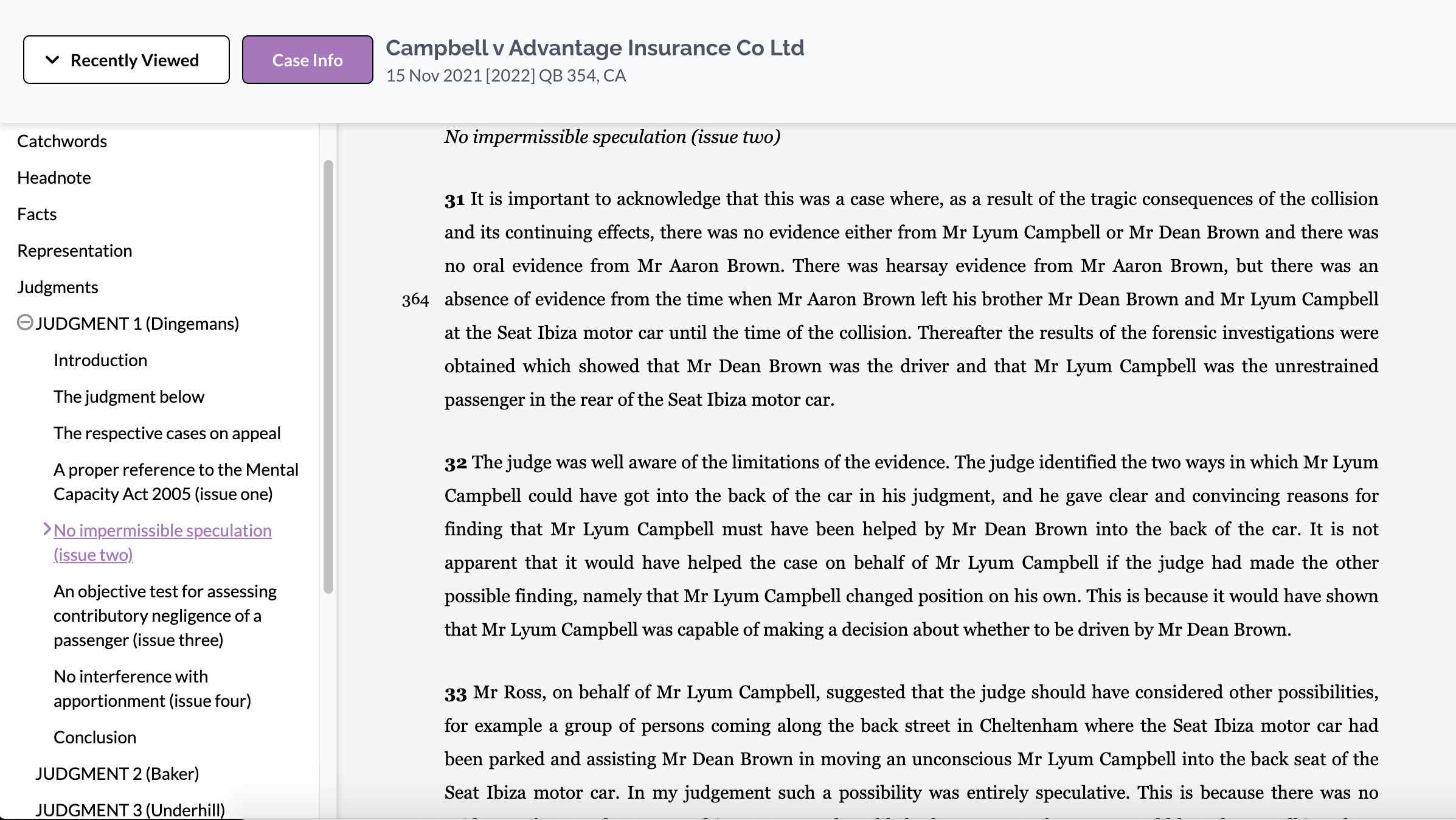
Where more than one judgment has been given, the different judgments are identified by the judge’s surname.
You can also jump to a specific page number or paragraph in the judgments:
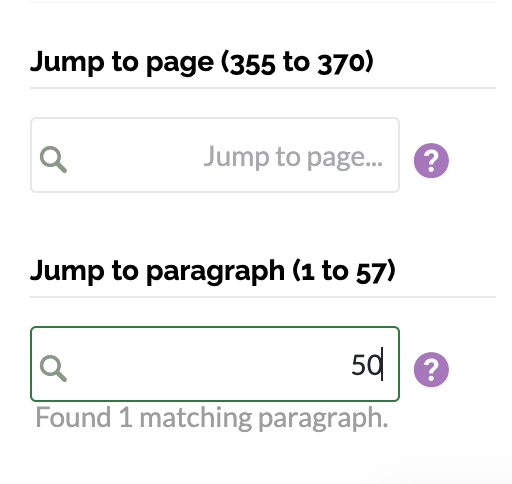
You can also return to the Case Info page at any time, and choose a different case document, or use the Recently Viewed dropdown to view previously viewed content or return to search results.