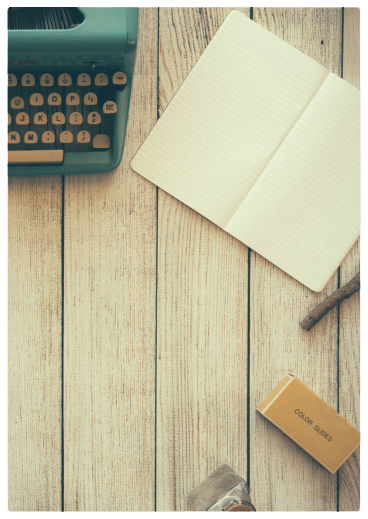Guide to ICLR usage stats
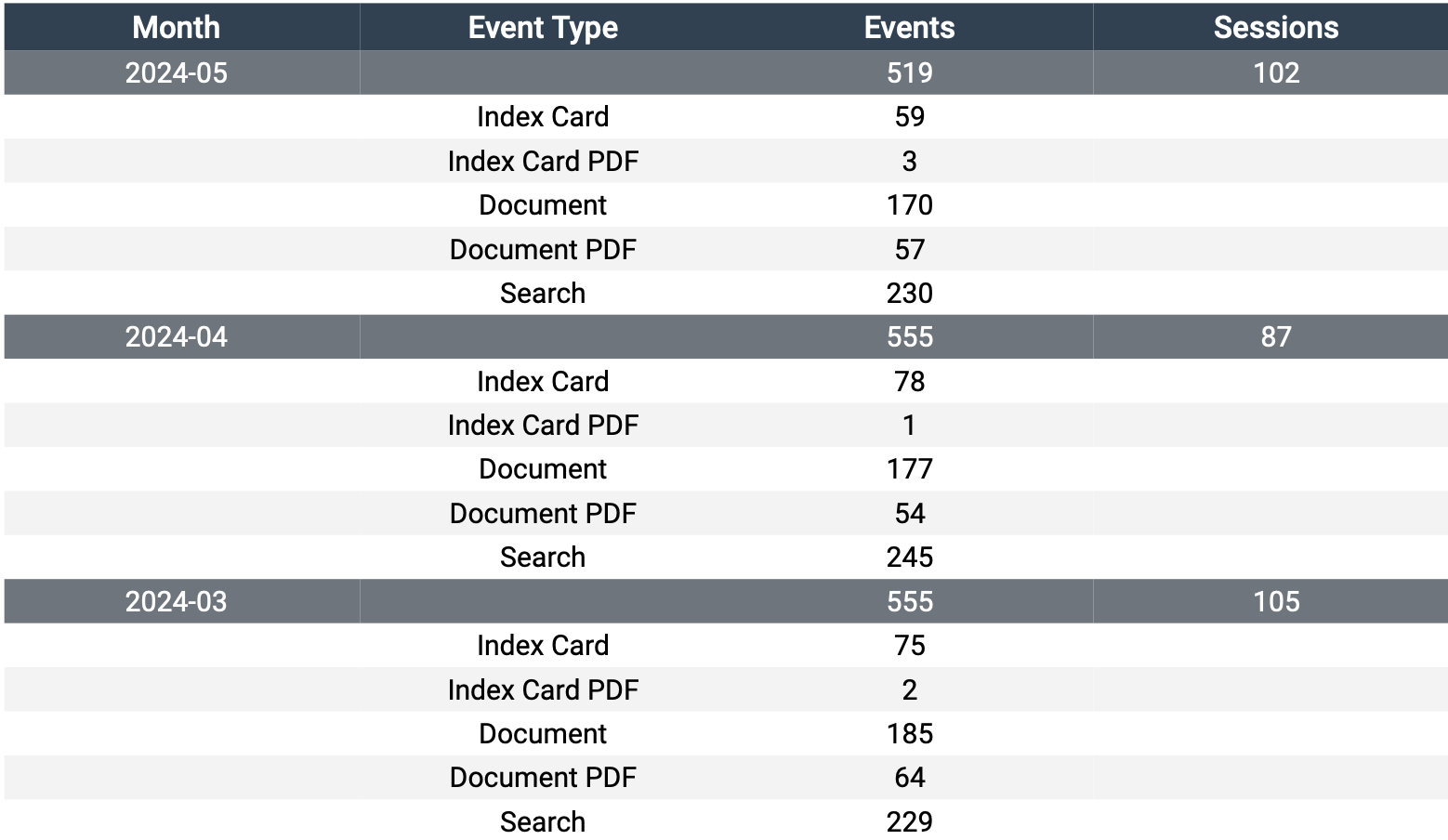
Individual and institutional subscribers are entitled to request usage statistics detailing the activity on their account. Usage stats can be requested for the preceding 12 months (ie since renewal) and in some cases for earlier. But no stats are collected unless the account holder is logged in (whether by individual password or via IP recognition or, for judicial office holders, via eLIS).
Statistics collected relate to:
- Total Sessions. A new session starts when a logged-in user first accesses any page within ICLR.4 and ends when the user closes their browser or logs out. It does not depend on the length of time and users are not automatically logged out after a period of inactivity. (The number of sessions may therefore be fewer than would be captured by other forms of usage stats, such as Google Analytics.)
- Unique Users. Each user within a multi-user account can be separately identified by name.
- Type of event:
- Search. Each time a search is performed counts as a single event.
- Document view. A document is a case report or summary or a judgment transcript. Each document view counts as a single event.
- Document PDF. Most case reports have a downloadable PDF version representing the pages in the print edition. If not, a PDF version is generated automatically for the purposes of downloading to print or save. Each time a PDF is requested counts as one event.
- Index card. Each time a case’s index card or “Case Info” page is opened, whether from search results, browse, or link) counts as one event.
- Index card PDF. The current version of an index card or “Case Info” page can be saved or printed by downloading an automatically generated PDF version. Each time a PDF is requested counts as one event.
- Similarity pipeline. This refers to Case Genie (if included in the subscription) and numbers each fresh submission of a request to Case Genie as a separate event.
- Total Events. The total number of the above different events regardless of type.
- Case views by Series. This captures the number of document views listed by different series of case report or judgment transcript.
- Most viewed cases. This shows how many times the most popular case documents have been viewed each month.
- Total Events and Sessions. Reports both the events (by type if requested) and sessions, as defined above.
If you are a subscriber and you would like to see your usage stats, please email your request to: sales@iclr.co.uk